
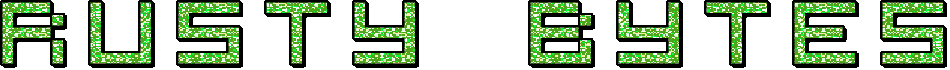

For my final project for my summer class, I simulated Rusty in Python using a Markov Decision Process- if you want to read my paper to find out more (and your eyes won't glaze over), here it is! You can also view the code for it on my Github.
I'm getting started making a mock lab results dashboard with Python and pandas, to combine my lab experience with computer science! If you want to see more, please follow this link.
I am currently in the process of creating a medication tracker as a console application in C#, using Spectre Console for the UI elements. If you're interested in coming with me on this journey, please follow this link. There are instructions for downloading it on the wiki page if you want to try it for yourself! This is a work in progress.
There are instructions for downloading it on the wiki page if you want to try it for yourself! This is a work in progress.
I created an automated heating pad controller for Rusty, using a Raspberry Pi 5 and a Sunfounder 4-channel relay module. This project lets me control when Rusty's heating pad (located under his bed) turns on and off, keeping him cozy and comfortable, all through a bit of tech magic! 🐈⬛💻🔥



Rusty was recently formally diagnosed with arthritis. While we knew this was inevitable since he is 13, imaging from his vet visit really showed the severity. With arthritic animals, it is extra important they have a warm and dry bed to sleep in. Rusty loves heat anyway, and the heating pad is extra soothing on his joints. With it being winter, I was frustrated with the fact that heating pads all turn off automatically, and don't come back on (obviously it's a safety measure). With a maximum on time of two hours for the other heating pad we were using, I got to thinking "I wish there was a way that we could make it so that he could be toasty all night." This isn’t just about keeping Rusty warm—it's a great way to combine my interests in tech, automation, and problem-solving. Plus, it’s a small step into IoT projects, which I’m excited to explore more.
Check back for future updates—I'm thinking of adding temperature sensors or even a motion sensor! 🛠️✨
One of the projects I really want to try to implement is a Raspberry Pi-powered kitty cam, much like this one. I think it would be super cute and fun to capture Rusty doing different activities! 
Since Rusty has been on a hydrolyzed diet, we've had to keep careful track of food reintroductions and any reactions he has to them, like vomiting or itching, in order to try and pinpoint a possible allergy. I created Rusty's Food Log using object-oriented programming in Python to get some practice with classes. Here is my code on Github, as well as the text file the program writes to! 
I wanted to show everyone my little project I made tonight, 2/1/25. I made "Rusty's Magic 8 Ball" using my Raspberry Pi5 and a Sense HAT. The Sense HAT sits on top of the Raspberry Pi and has an 8x8 LED matrix that you can program to display pictures or text. I used Python for this project.
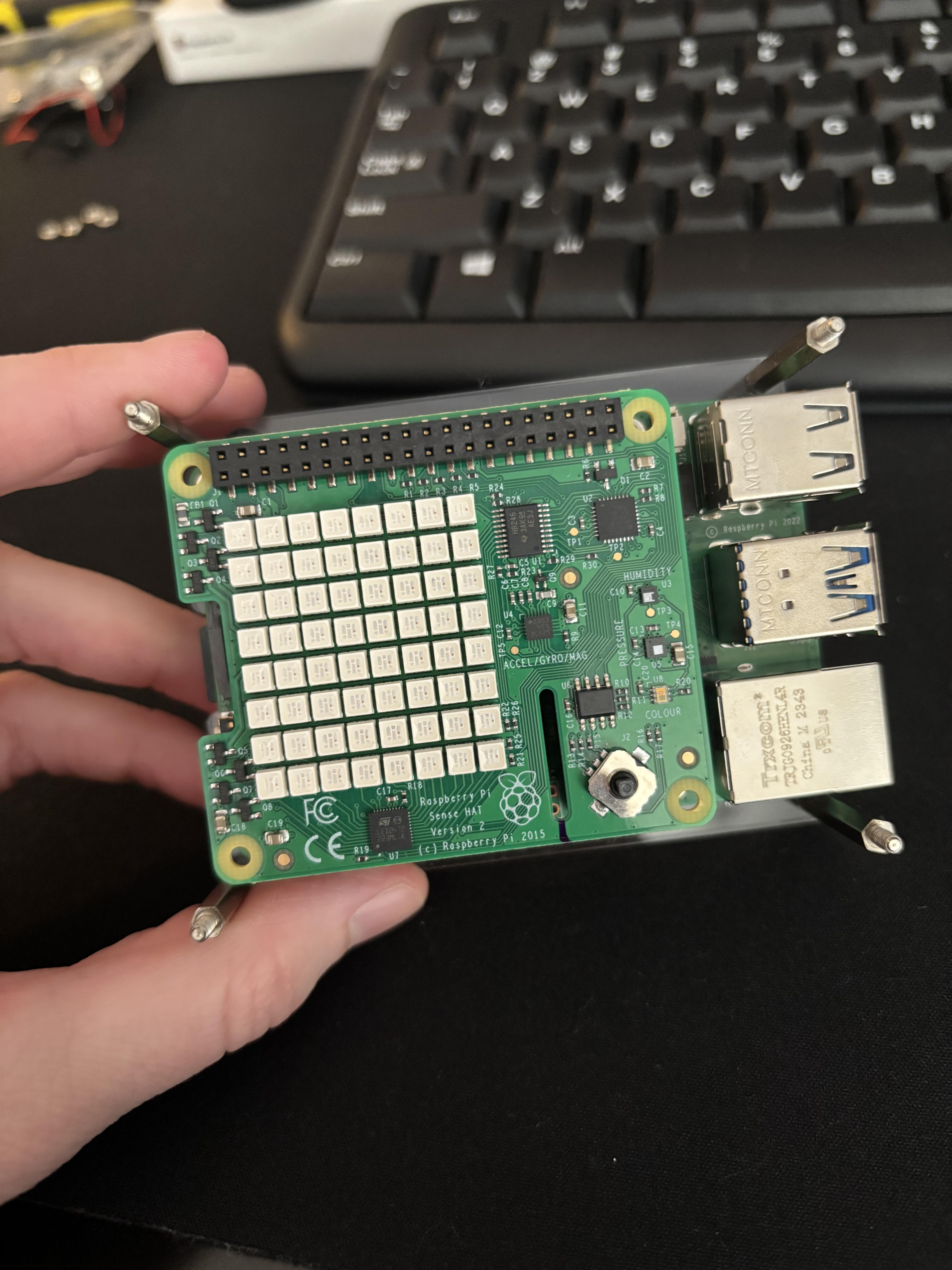
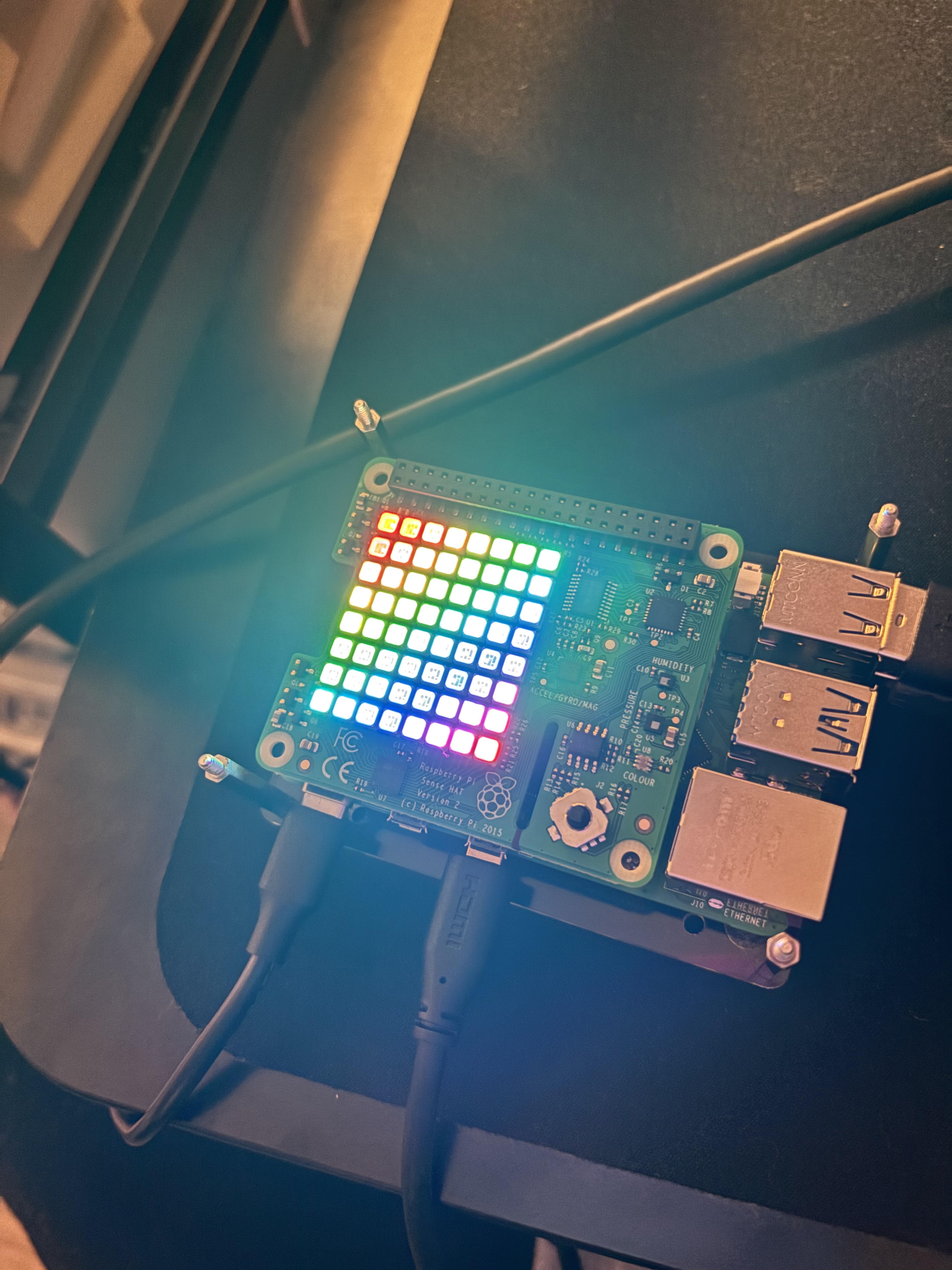
Here's my code, which you can also see on Github.
#this is a project for rusty's magic 8 ball for the sense hat!
from sense_hat import SenseHat
import random
sense = SenseHat()
purple = (160,32,240)
red = (255,0,0)
orange = (255,69,0)
yellow = (255,215,0)
green = (0,255,0)
blue = (0,191,255)
pink = (255,20,147)
w = (255,255,255)
b = (0,0,0)
possiblemessages = ["I will allow it.", "Try again after my nap.", "Sounds like you need a snack!", "That sounds like a you problem.", "Only if it involves treats!", "Sounds purrfect.", "All signs point to: nap!", "Outlook fuzzy, like my belly.", "I'm busy loafing.", "Hiss-terically unlikely.", "The stars align!", "Pawsitively!", "You'll land on your feet!", "Go for it!", "No doubts, only purrs!"]
rainbow = [red,orange,yellow,green,blue,purple,pink]
sense.show_message("Welcome to Rusty's Magic 8 Ball!", text_colour = purple, scroll_speed = .08)
sense.show_message("Shake to see what Rusty has to say!",text_colour = pink, scroll_speed = .08)
while True:
messagenumber = random.randint(0,14)
randomcolor = random.randint(0,6)
acceleration = sense.get_accelerometer_raw()
x = acceleration['x']
y = acceleration['y']
z = acceleration['z']
x = abs(x)
y = abs(y)
z = abs(z)
if x > 3 or y > 3 or z > 3:
sense.show_message(possiblemessages[messagenumber], scroll_speed = .08, text_colour = rainbow[randomcolor])
continue
else:
sense.clear()
The Sense HAT has an accelerometer, along with a gyroscope, a pressure sensor, a magnetometer, and temperature and humidity sensors. Using those capabilities along with the Sense HAT library, you can do all sorts of cool things! I created a list of colors using RGB values and a list of messages. The Sense HAT displays a welcome message and instructs the user to shake for a message, much like a Magic 8 Ball. The program captures info from the accelerometer to detect when the user shakes the Pi, then displays a random message in a random color. There's a possibility one could get the same message twice in a row (I'm not going to get into the mechanics of random number generators here lol). You can shake as many times as you want because the program loops back around every time.
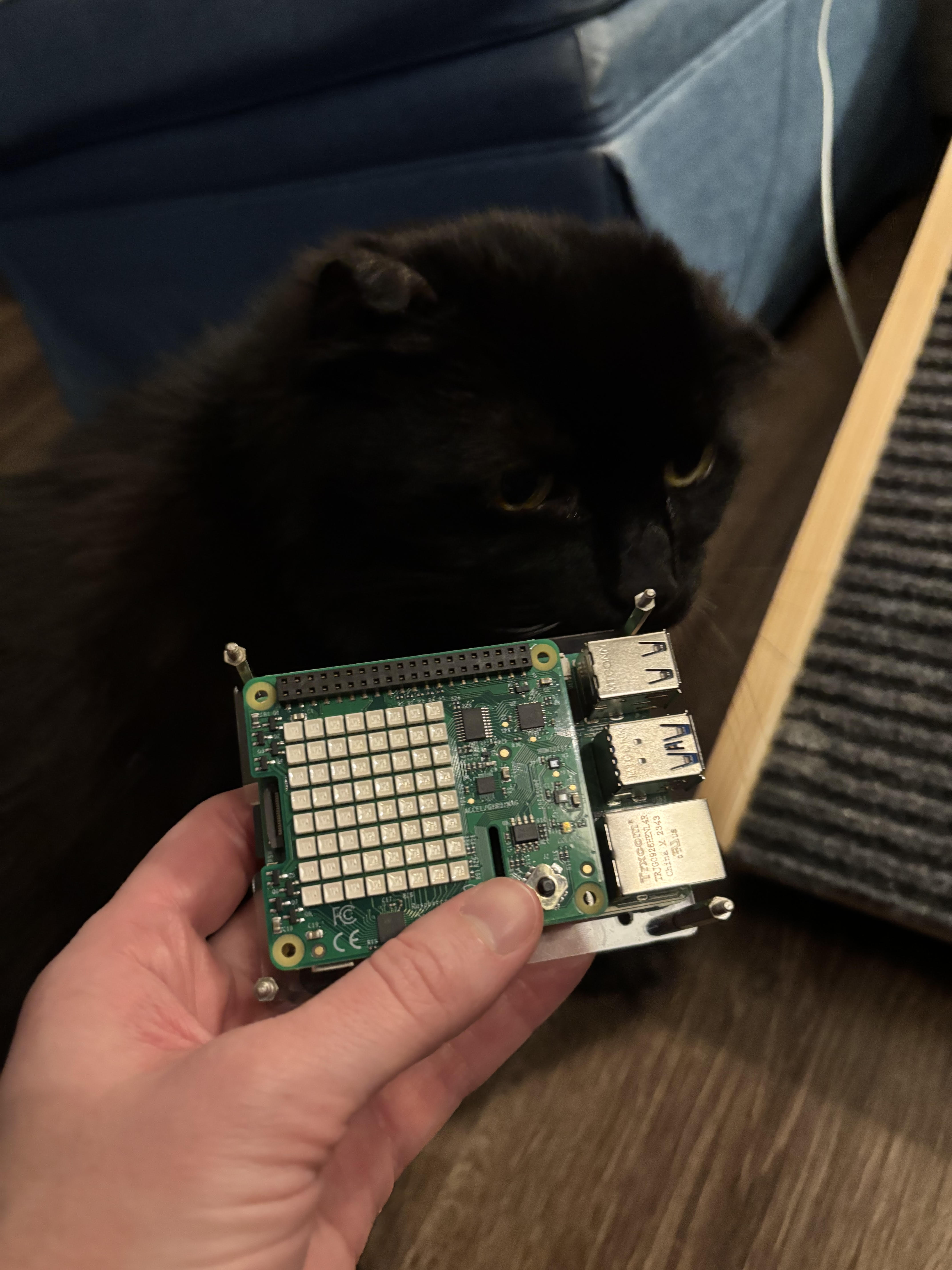
The welcome message.
Example of some messages you can get. Notice a message is displayed twice in a row- the message is still picked "randomly," it just happened to pick this one again. ![]()
I plan on trying out Advent of Code this year in Python as a way of building my puzzle/problem-solving skills! 
Check out my code here!

Okay, so I've gotten extremely behind on this (pretty much right away), so I may or may not be able to complete a ton! (Don't judge me.)
During Hacktoberfest 2024, I contributed to open-source projects by submitting pull requests, improving documentation, and fixing bugs. It was a rewarding experience that enhanced my collaboration and coding skills.

Check out my contributions on GitHub:

This very website you're exploring is one of my projects! Built using HTML, CSS, and JavaScript, it's designed to showcase my work, skills, and of course, my cat Rusty. Feel free to browse around and check out my creations. 
In this choose-your-own-adventure game, Rusty the cat explores a world filled with mysteries and puzzles. Players can guide Rusty through different locations, make choices, and battle characters. Developed using Python, this game features classes for monsters and various combat mechanics. This is an ongoing project! (5-21-25: After finishing my software engineering course, I've seriously leveled up on making my code modular. I have plans to refactor this code to make it modular and easy to read!)
Click here to view the code:
